البداية الصح في الماكس المعماري (الاصدار الأول)
حالة الالتحاق
غير ملتحق
السعر
مغلق
البدء
This الدورة is currently closed
هذه هي نسخه الاصدار الاول من الدورة
اذا كنت مشترك في برنامج تأسيس المعماريين الاصدار السادس او أعلى
فلا تقوم بمذاكرة هذه الدورة
وادخل مباشرة على الاصدار الثاني منها من هنا
واذا كنت غير مشترك في برنامج تأسيس المعماريين فأنصحك بالاشتراك فيه لانه تم تحديث جميع الدورات واضافه العديد من الدورات الجديدة المفيدة جدا
يمكنك معرفة تفاصيل برنامج تأسيس المعماريين من هنا
كما انه يمكنك ترقية اشتراكك الحالي لبرنامج تأسيس المعماريين بتكلفة رمزية وخصم كبيير للمشتركين السابقين
لمعرفة تكلفة الترقية لاشتراكك قم بزيارة صفحة دوراتي من هنا سوف تجد سعر الترقية هناك ورابط الترقية
محتوى الدورة
Basics of 3ds Max
Basics of Vray
Basics of Modeling
Basic of Materials
Basics of Furnishing
Basics of Lighting
Basics of Rendering and Post Production
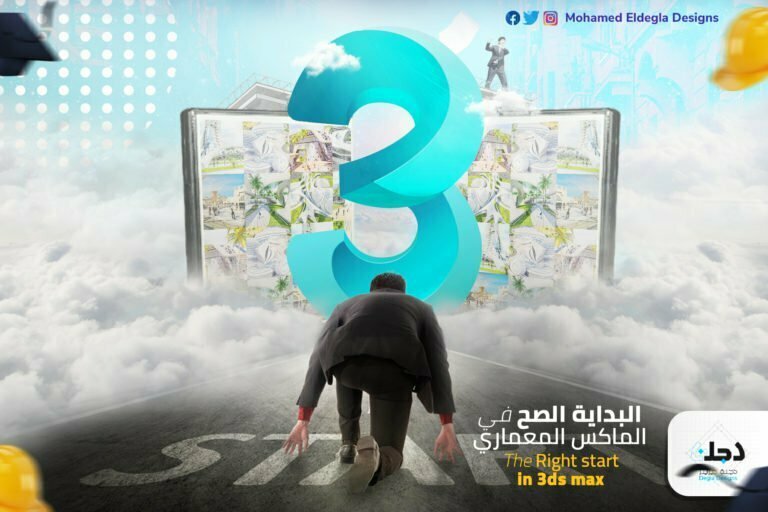
تقدم الدورة
0% مكتملة
0/0 أجزاء
تقييم الدورات
من فضلك شاركنا رأيك وتقييمك للدورات بكل حيادية وأمانة
